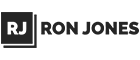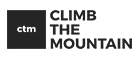How to Register
Reach More Customers on MOJ Express
Create your Moj Express seller account and gain instant access to a vast customer base. With our robust platform and business-focused features, you can grow your sales and achieve your business goals. Register now!
How to Register as a Vendor on Moj Express:
Step-by-Step Guide
If you’re interested in selling your products on Moj Express, you can easily register as a vendor through a simple step-by-step process. This guide will help you navigate the registration process from start to finish.
Access the Registration Page
- On the header or footer of the Moj Express website, find the option or button labeled “Sell on Moj Express.”
- Click on this button to be redirected to the vendor registration page.

Enter Your Email Address
- On the registration page, the first step is to enter your email address in the provided field.
- Make sure to use an active email account, as you will receive a verification code to complete the registration.
Verify Your Email Address
- After entering your email address, the “Verification Code” will be sent to your email.
- Check your email inbox for the verification code sent by Moj Express.
- If you do not receive the email within a few minutes, check your spam/junk folder or click the “re-send code” button.
Enter the Verification Code
- Once you’ve received the verification code, return to the registration page.
- Enter the verification code into the appropriate field.

Fill in Your Personal and Store Information
- After your email has been verified, you will need to provide additional information to complete your registration.
- Fill in the following details:
- First Name
- Last Name
- Store Name
- Address 1
- Address 2 (optional)
- Country
- State
- City
- Store Phone
- Postal Code
- Password & Confirm Password
- Ensure all information is correct and complete before proceeding.
Submit Your Application
- Once you have entered all the required information, click the “Register” button to submit your application.
- After submitting, you will be redirected to a confirmation page.
Confirmation Page
- The confirmation page will display the following message given in the screenshot.

Your vendor registration is now complete. Please wait for a response via email regarding the status of your application. Once approved, you’ll be able to access your vendor dashboard and start adding products to your store.
This guide provides an overview of the registration process for new vendors on Moj Express. If you encounter any issues during the registration process, please reach out to Moj Express support for assistance.